Blog
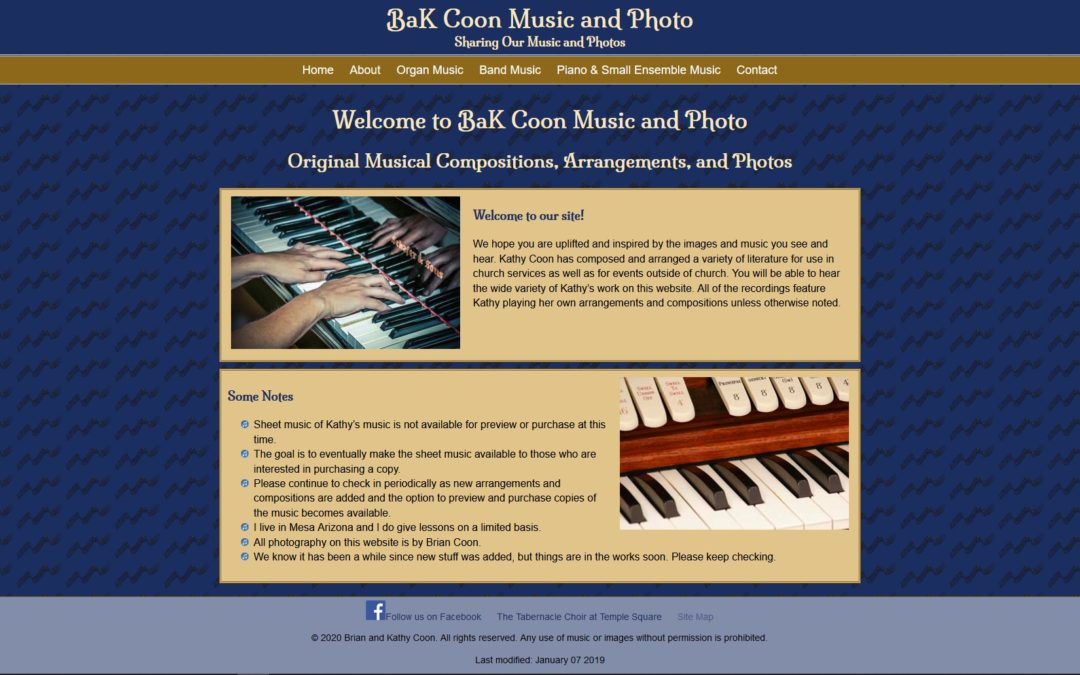
My First Website That I Ever Built
My First HTML & CSS Experience
This is the first website that I created. Before this, I have never worked with HTML (Hypertext Markup Language), CSS (Cascading Style Sheets), or PHP (Hypertext Preprocessor) before. This website was initially started as the project for my first web design class. I have decided to keep this site going and will be adding more music to it in the future.
I had a lot of fun building this site, even though I was just at the learning stage. For the class, we each had to come up with what our website was going to be about. My wife is a musician and composer, so I decided to build this website around that. The reason the site is bakmusicandphoto.com is all of the images on the site are my own photographs I have taken. In the initial stages before most of the planning for the site happened, I had to choose the domain name and purchase it. The ideas was I was going to include some of my photography as well, but as the site evolved, it was more about my wife’s music
What Was Required
The some of the requirements for this site were:
- Validate as HTML5 with no errors.
- Use semantically correct HTML5 markup as described by the W3C specifications.
- Validate as CSS3 with no errors.
- Be fully operational.
- Adhere to the published Site Plan. The site plan must be accessible via a link in the footer of each web page.
- Implement usability concepts, particularly in navigation and content.
- Use PHP to modularize common components of each page in the site.
- Implement responsive design techniques allowing delivery of the site and its content on all classes of devices: desktop/laptop, tablet, and smartphones.
- Communicate the message clearly without spelling and grammar errors.
- Contain a minimum of 10 content pages, excluding the site plan, teaching presentation and design principle documents.
- Contain meaningful content appropriate to the stated purpose of the web site.
- Have a wide variety of media types to convey your message including text, images, audio, and video.
- Use a variety of web technologies including HTML5, CSS, PHP and JavaScript.
-
No outside templates. Everything is to be hand coded.
- Meet basic usability guidelines.
The Planning, Layout, and Final Design
Below is the initial layout out the site map for this site. One of the requirements was that it could not be more than three levels.
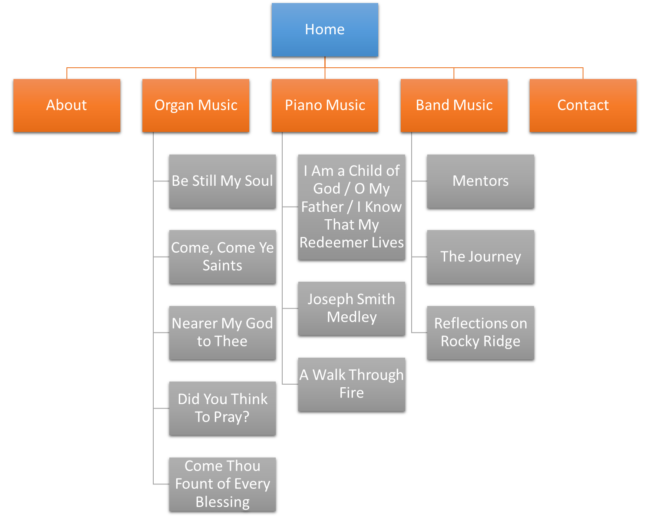
The next three images shows an example of these levels. The first is the homepage. The second is the page for the general Organ Music page, and the third is the specific page for “Be Still My Soul”.
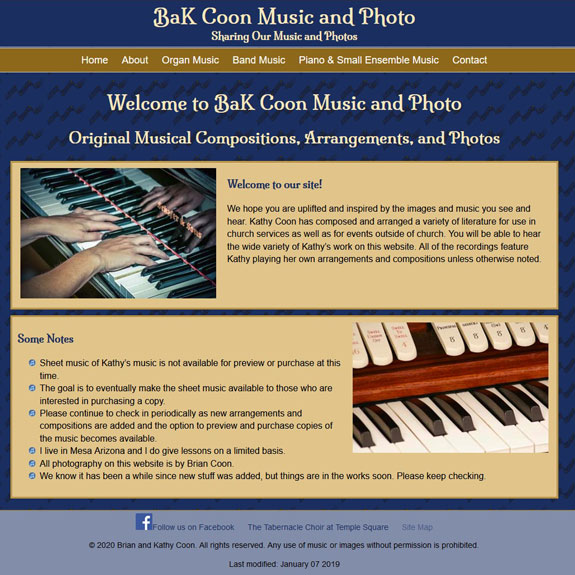
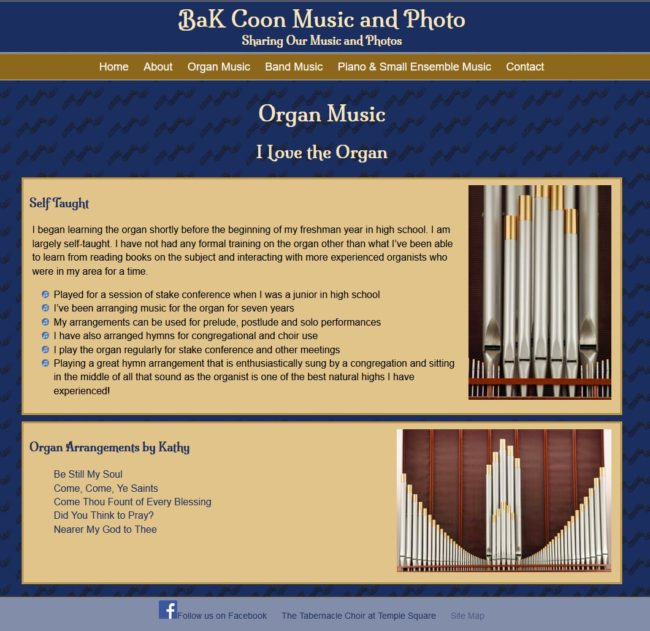

For the color for my site consists of two colors. One is a blue color, and the other is a tan color. I chose these colors as they worked well together. I wanted the primary color to be blue, with a neutral color for the text background.
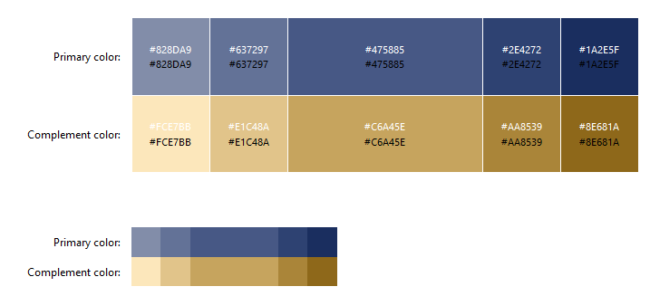
The two fonts for my site consists of Milonga, cursive for the headers, and Arial, Helvetica, sans-serif for the rest of the text.

My First Illustrator Project
This was the first project I did using Adobe Illustrator. This school project was designed to teach us the software. This was the first time that I have used the software and I had no knowledge of this before this project. This was fun, but was a challenge as I was just learning. There was a set of guidelines or rules that we had to follow.
1. Each composition should have at least one of each of the following: square, circle, triangle, cross, line. You may use more than one of each shape. Shapes may bleed off the edge of the composition.Note: Your final composition will not have more than fifteen shapes. Circles only.
2. No ellipsis allowed. You will learn how to draw perfect circles and squares in Illustrator and how to check existing shapes to make sure they are perfectly round or square. They must be perfect circles, not ovals.
3. Lines must be mono-width. Lines may not change line width along their length. Make sure lines are the same thickness at every point. Lines must also remain straight (no curving lines allowed). You may rotate lines in any direction. Straight lines with the same thickness.
4. Shapes must be a single solid color. Shapes can only be white OR black and cannot change from white to black within a single shape. Single solid color.
The first part of the project was to do work on a bunch of hand sketches and pick the best two directions and translate them into digital sketch variations using Illustrator. The following are three variations of the two directions that I decided to go with.
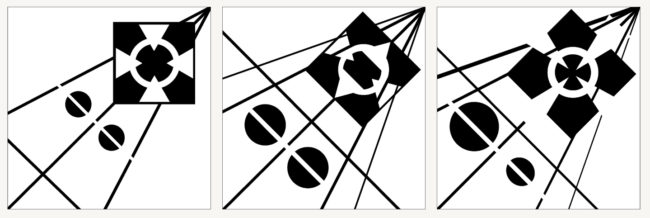

From there, we had to choose one direction to go with and refine that one even more. I ended up choosing to explore the second set more.

Below is the final one that I ended up going with and turned in. While this may seem simple to me now, back then when I was learning the software, it was a struggle to stay within the guidelines. It was a lot of fun though.



Recent Comments