This was the first project I did using Adobe Illustrator. This school project was designed to teach us the software. This was the first time that I have used the software and I had no knowledge of this before this project. This was fun, but was a challenge as I was just learning. There was a set of guidelines or rules that we had to follow.
1. Each composition should have at least one of each of the following: square, circle, triangle, cross, line. You may use more than one of each shape. Shapes may bleed off the edge of the composition.Note: Your final composition will not have more than fifteen shapes. Circles only.
2. No ellipsis allowed. You will learn how to draw perfect circles and squares in Illustrator and how to check existing shapes to make sure they are perfectly round or square. They must be perfect circles, not ovals.
3. Lines must be mono-width. Lines may not change line width along their length. Make sure lines are the same thickness at every point. Lines must also remain straight (no curving lines allowed). You may rotate lines in any direction. Straight lines with the same thickness.
4. Shapes must be a single solid color. Shapes can only be white OR black and cannot change from white to black within a single shape. Single solid color.
The first part of the project was to do work on a bunch of hand sketches and pick the best two directions and translate them into digital sketch variations using Illustrator. The following are three variations of the two directions that I decided to go with.
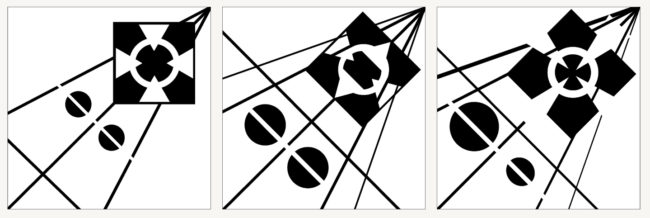

From there, we had to choose one direction to go with and refine that one even more. I ended up choosing to explore the second set more.

Below is the final one that I ended up going with and turned in. While this may seem simple to me now, back then when I was learning the software, it was a struggle to stay within the guidelines. It was a lot of fun though.




Recent Comments